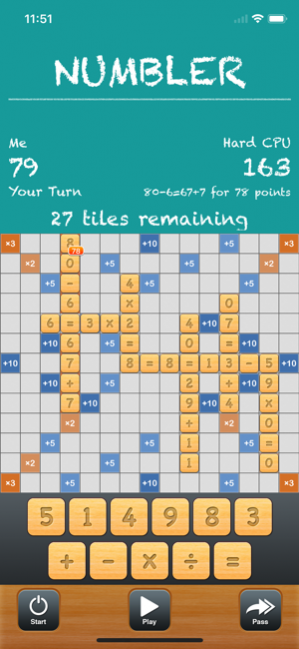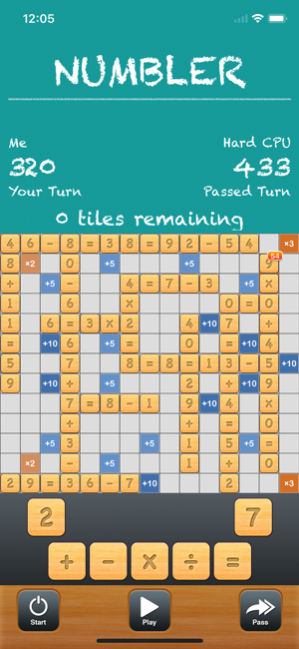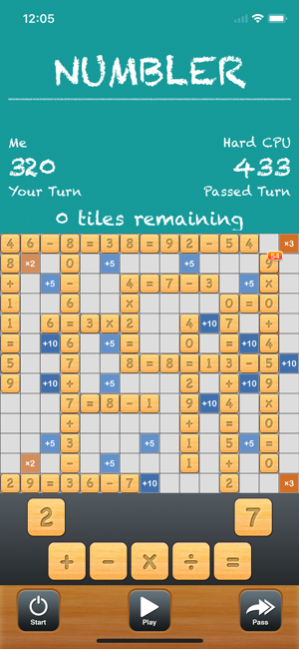Numbler 3.0.5
Continue to app
Paid Version
Publisher Description
You’ve played games forming words from letters, but how well can you form equations from numbers? Numbler is a game where players build math equations in a familiar crossword style board. All the mental fun of popular board and online word games, but with numbers instead of letters. FEATURES: • Simple and addictive gameplay that people love from well-known word games • Challenge your friends with Pass & Play or test yourself against the computer • A fun and educational way for students to sharpen their math skills • Suitable for all ages: children to adults PLACING TILES Players take turns forming or extending equations in a horizontal or vertical direction. Tiles must be placed according to the following rules: 1. Each turn must use at least 1 tile from the board and 2 tiles from your hand 2. All adjacent tiles must be part of a true and complete equation 3. Tiles cannot be moved once they are played 4. Players may choose to pass and forfeit their turn 5. The game ends when both players pass their turn in succession with no tiles remaining in the pool SCORING The score for a turn is the sum of each digit in the equations formed or extended during that turn, according to the following rules: 1. Operator and equal sign tiles have no score value but do help capture bonus tiles. 2. The value of two consecutive number tiles is the sum of their individual values. So a 1 and 2 tile placed beside each other has a value of 3, not 12 3. The value of a created or extended equation is increased or multiplied by bonus tiles covered by tiles placed during the turn
Nov 30, 2017 Version 3.0.5 - minor bug fixes
About Numbler
Numbler is a paid app for iOS published in the Kids list of apps, part of Education.
The company that develops Numbler is Brainingcamp, LLC. The latest version released by its developer is 3.0.5.
To install Numbler on your iOS device, just click the green Continue To App button above to start the installation process. The app is listed on our website since 2017-11-30 and was downloaded 12 times. We have already checked if the download link is safe, however for your own protection we recommend that you scan the downloaded app with your antivirus. Your antivirus may detect the Numbler as malware if the download link is broken.
How to install Numbler on your iOS device:
- Click on the Continue To App button on our website. This will redirect you to the App Store.
- Once the Numbler is shown in the iTunes listing of your iOS device, you can start its download and installation. Tap on the GET button to the right of the app to start downloading it.
- If you are not logged-in the iOS appstore app, you'll be prompted for your your Apple ID and/or password.
- After Numbler is downloaded, you'll see an INSTALL button to the right. Tap on it to start the actual installation of the iOS app.
- Once installation is finished you can tap on the OPEN button to start it. Its icon will also be added to your device home screen.